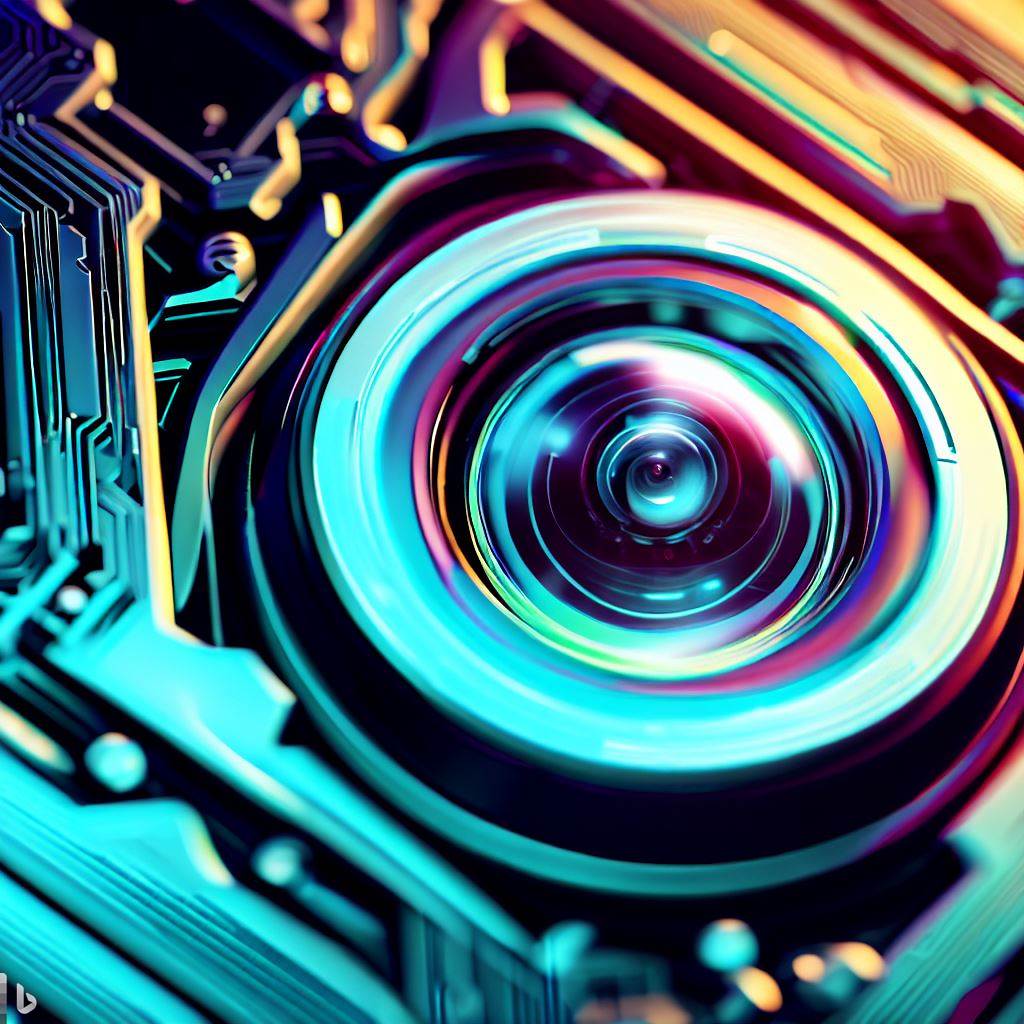Are you in the market for a USB webcam but feeling overwhelmed by the many options available? Choosing the right webcam can be daunting, considering the variety of models and features to consider. However, with some guidance, you can find the perfect webcam that suits your needs. In this article, we’ll explore the different types of USB webcams, discuss critical features to consider, address compatibility requirements, and provide tips for making an informed purchase decision.
USB webcams come in various types, ranging from entry-level options to high-definition models and even specialized webcams for specific purposes like streaming or content creation. VDO360, a reputable brand in the industry, offers a range of high-quality webcams that cater to different user requirements. You can explore their selection of webcams here.
Features to Consider
Resolution: A higher resolution webcam will deliver a crisper and more detailed video. For basic video conferencing needs, a 720p resolution should suffice. However, a 1080p or even 4K resolution webcam would be a better choice if you plan to use the webcam for streaming or recording high-quality videos.
Frame Rate: The frame rate determines how many frames per second the webcam can capture. A higher frame rate results in smoother and more fluid video playback. A 30 frames per second (fps) frame rate is adequate for most common video conferencing purposes. However, a higher frame rate, such as 60 fps, would be ideal if you engage in fast-paced gaming or sports streaming activities.
Autofocus: Autofocus ensures that your webcam maintains a sharp focus on you or the subject at all times, even if you move around. Especially important for dynamic environments where movement is frequent. A webcam with autofocus capabilities will enhance the overall video quality and make your footage more professional-looking.
Field of View (FOV): The field of view determines the width of the image captured by the webcam. A wider FOV allows more people or more of the surroundings to be included in the frame. For personal video calls or small group meetings, a webcam with a narrower FOV, around 60 to 70 degrees, may be sufficient. However, if you frequently conduct larger meetings or need to capture a broader perspective, consider a webcam with a wider FOV, typically 90 to 120 degrees.
Compatibility: Compatibility is a critical aspect to consider when selecting a USB webcam. Ensure that the webcam you choose is compatible with your operating system, whether it’s Windows, macOS, or Linux. Additionally, check if the webcam is compatible with popular video conferencing platforms
like Zoom, Microsoft Teams, or Google Meet, and streaming software like OBS Live. This compatibility will ensure seamless integration and a hassle-free experience.
Evaluating Reviews and Recommendations
To make an informed purchase decision, it’s essential to evaluate user reviews and expert recommendations. User reviews provide insights into real-life experiences and can highlight potential issues or limitations with specific webcam models. Professional reviews from trusted sources and industry experts can objectively analyze webcam performance, reliability, and overall value. By considering a variety of viewpoints, you can gain a well-rounded understanding of a webcam’s strengths and weaknesses.
After careful consideration, if you are ready to purchase, we recommend exploring the webcams offered by VDO360. Their range of webcams is known for their quality and reliability, ensuring a satisfying video experience. To browse their collection and make a purchase, visit their website here.
Conclusion
In conclusion, choosing the right USB webcam involves considering various factors such as resolution, frame rate, autofocus, and field of view. Compatibility with your operating system and preferred video conferencing or streaming software is also crucial. Evaluating user reviews and expert recommendations will help you gain insights into a webcam’s performance and reliability. When you’re ready to purchase, consider the high-quality webcams offered by VDO360.